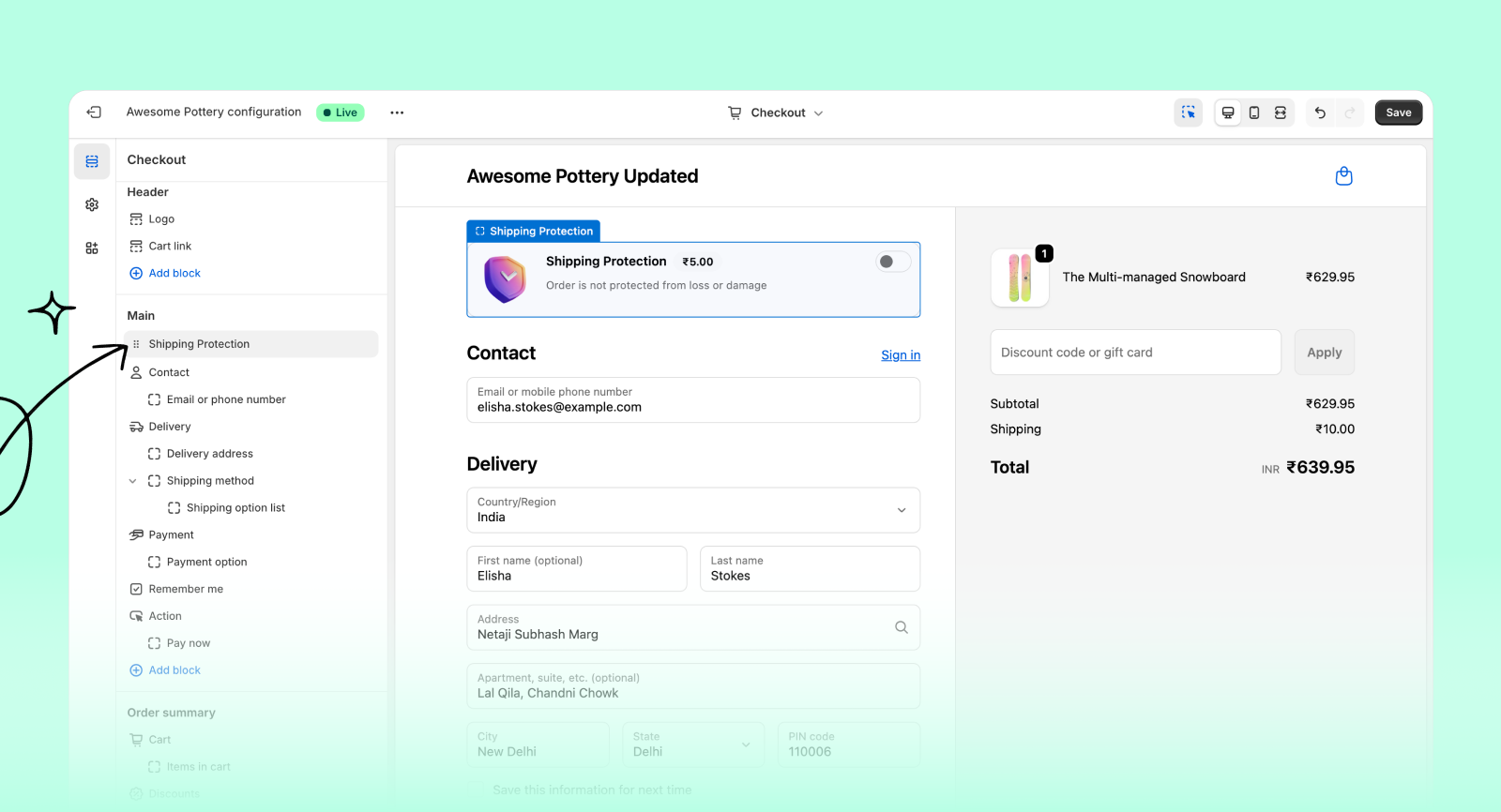Checkout widget configuration
In this guide, you'll learn how to add and configure the Shipping Protection widget on your Shopify store's checkout page.
Checkout widgets are only available for Shopify Plus stores. Learn more
Add widget at checkout
- Go to Shipcheck app and click Enable button for Checkout widget
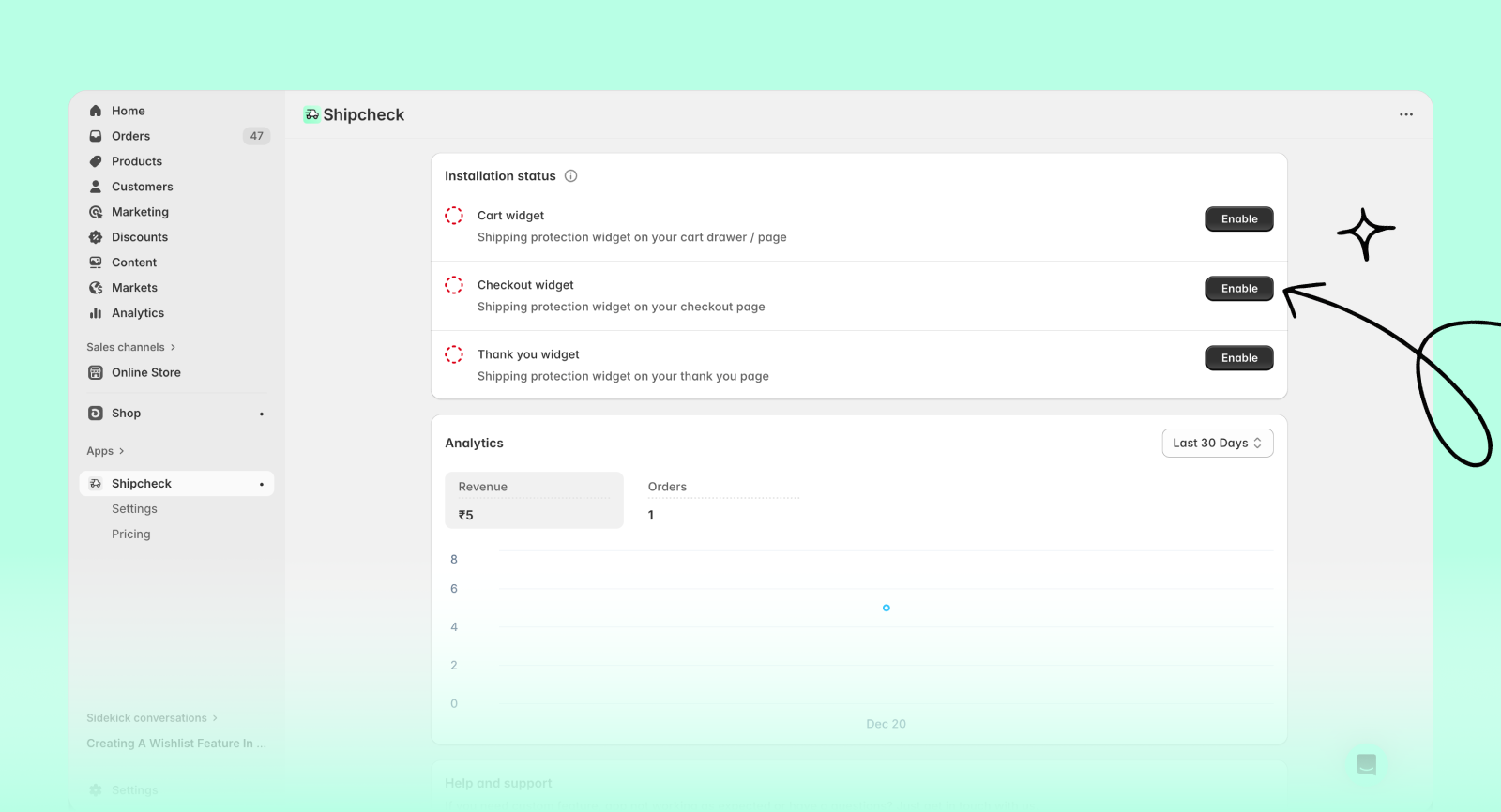
- Click + icon for Shipping protection
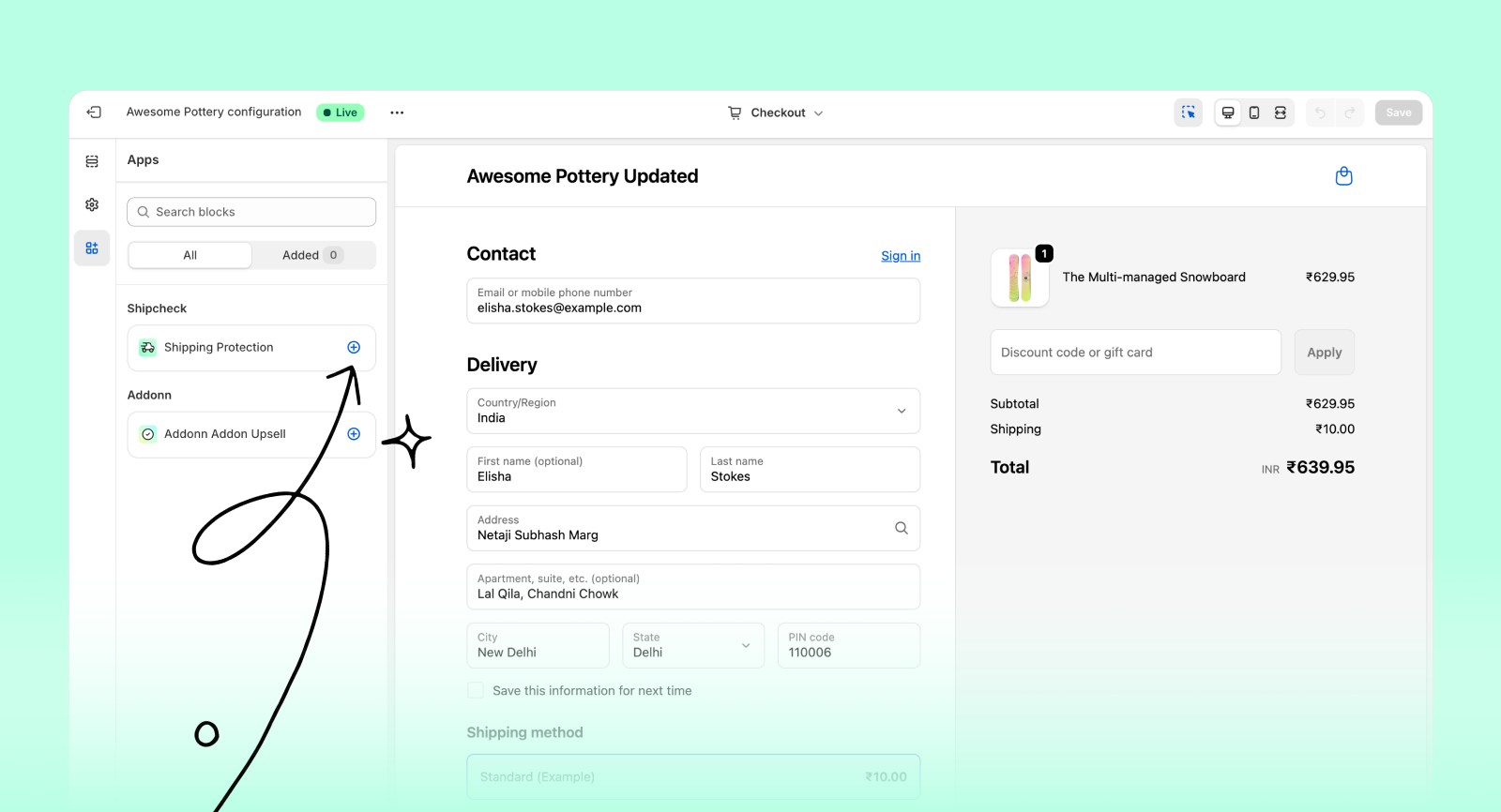
- Select Checkout from the list of pages
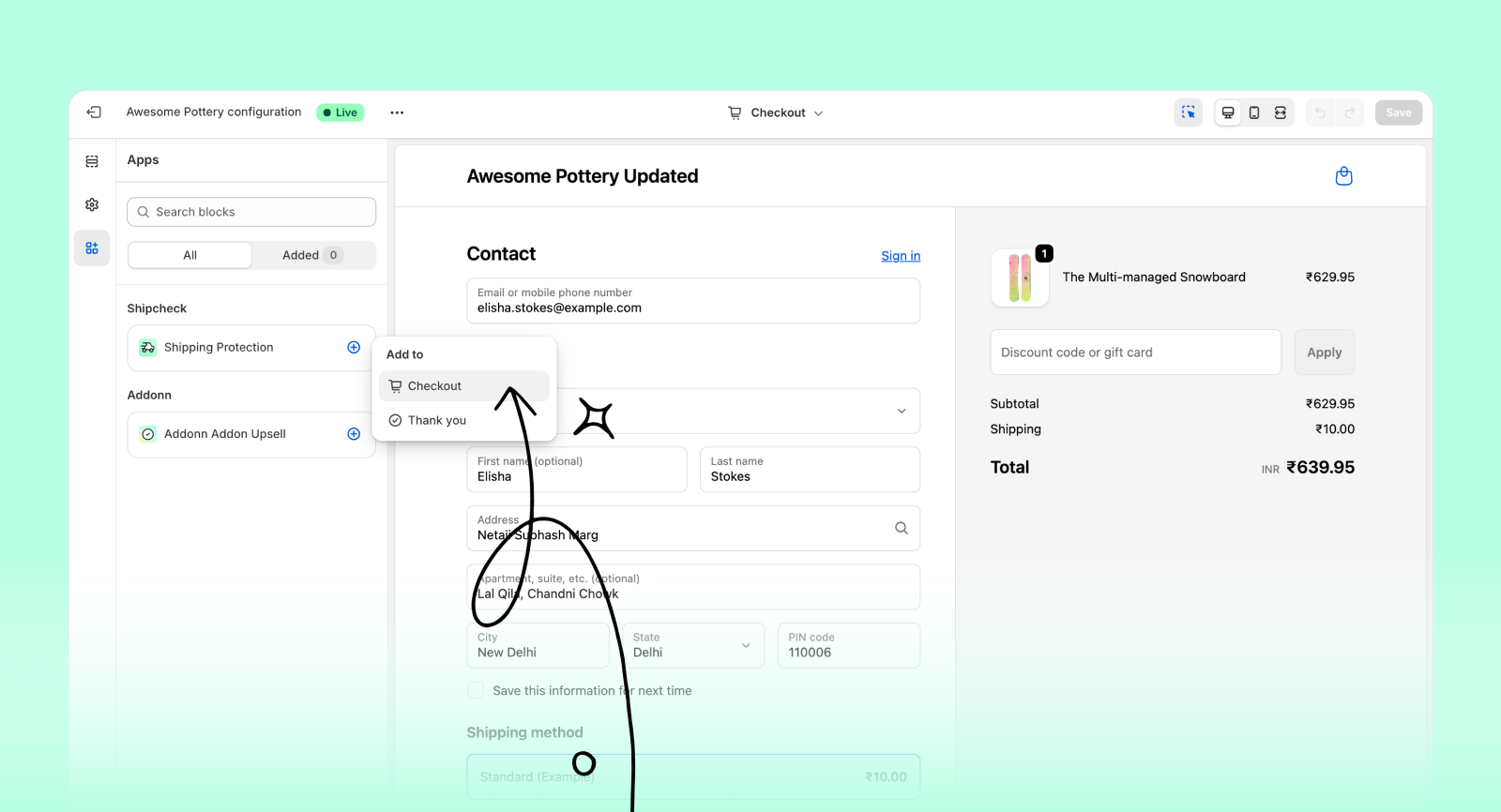
- Click Save to apply changes
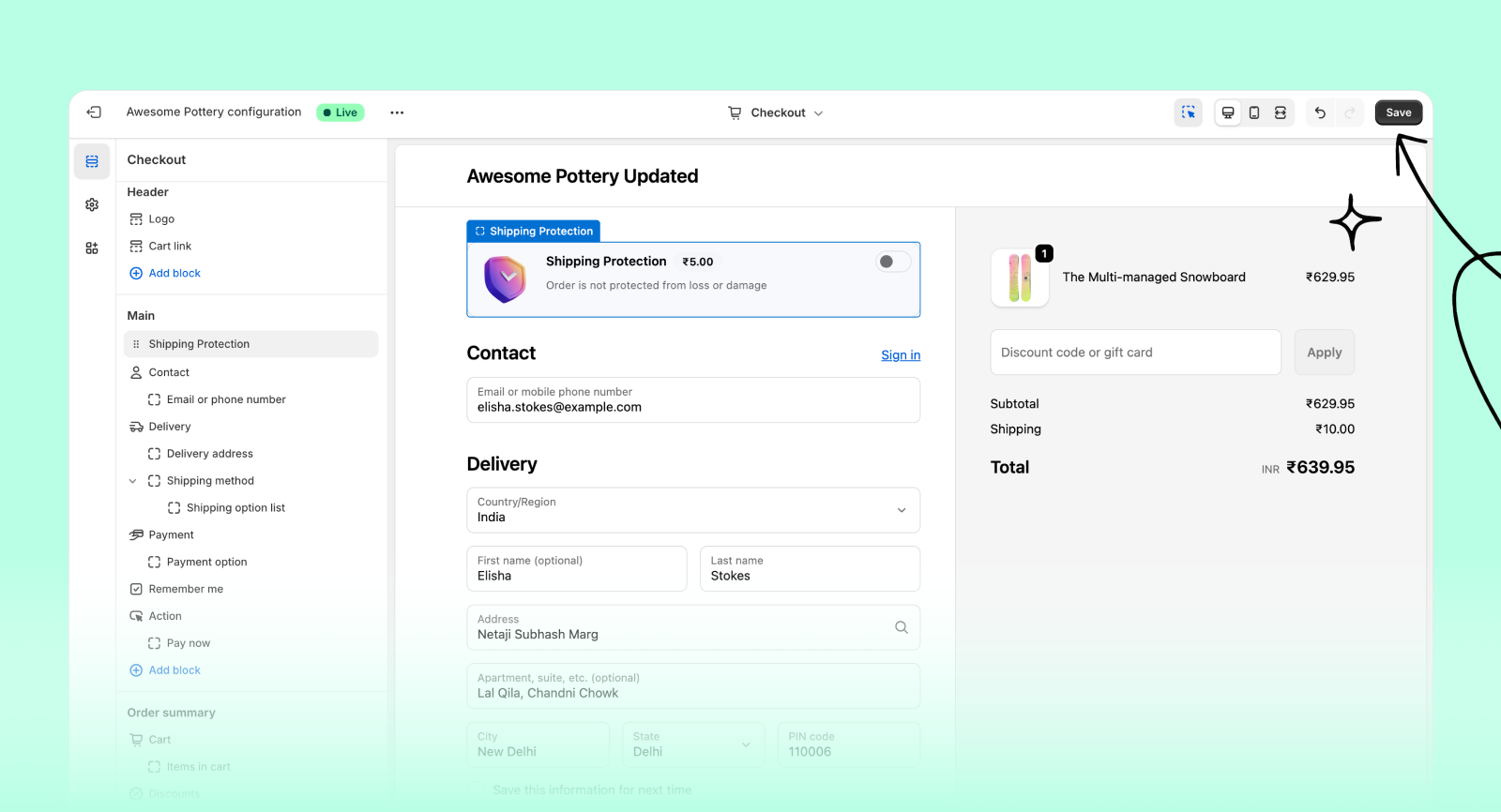
Manage widget location
Drag and drop the widget to your desired location in the checkout page. After you're satisfied with the position, click Save to apply the changes.