Shipping protection pricing
This guide will help you set up how much to charge customers for shipping protection on your store. You can choose between Fixed or Tiered pricing to set the price for shipping protection.
Fixed pricing
Fixed pricing means every customer pays the same amount, no matter their cart total. To set up fixed pricing, follow these steps
- Go to Settings → Shipping Protection Product
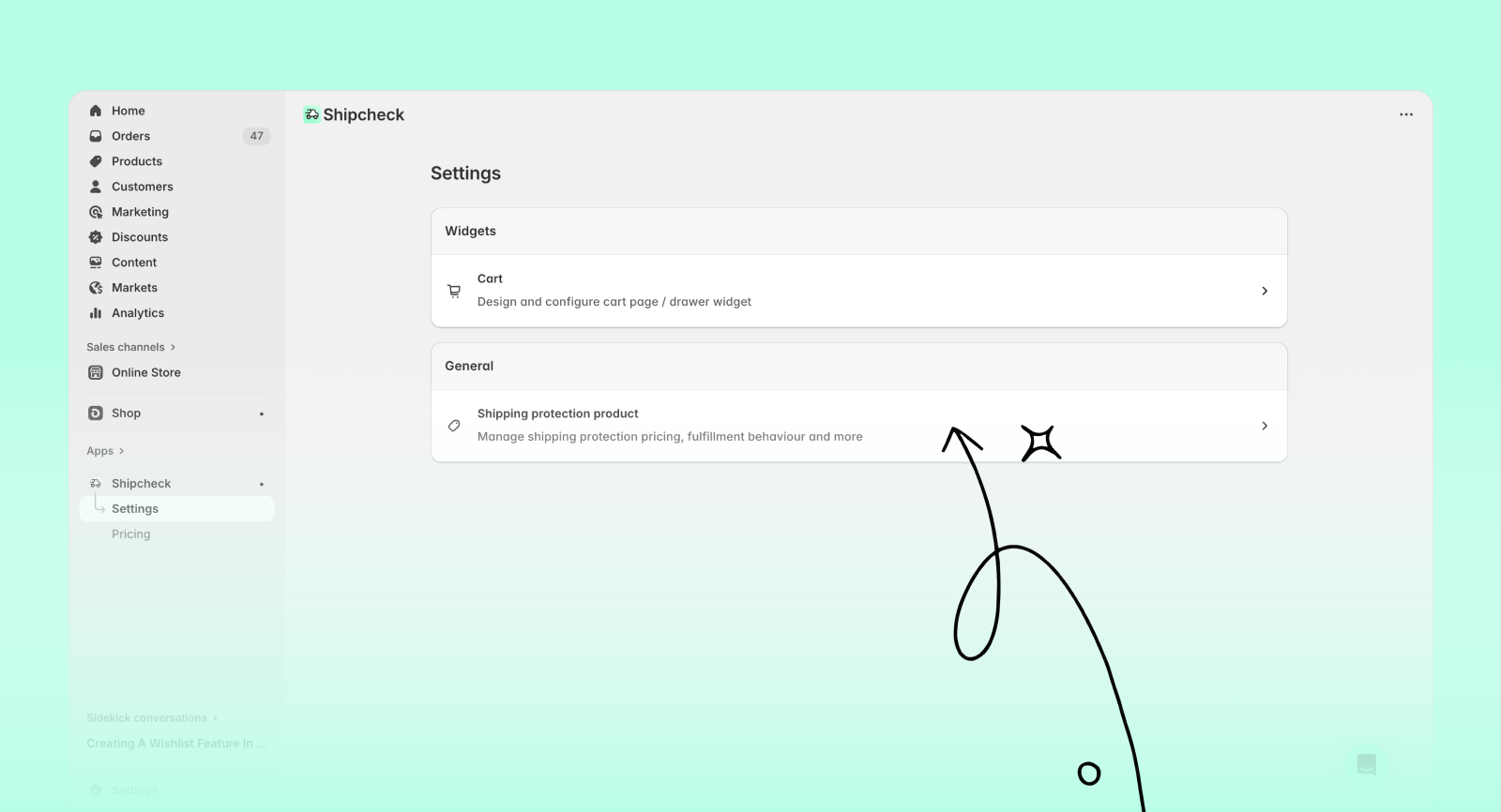
- Enter the price you want to charge (e.g., ₹49)
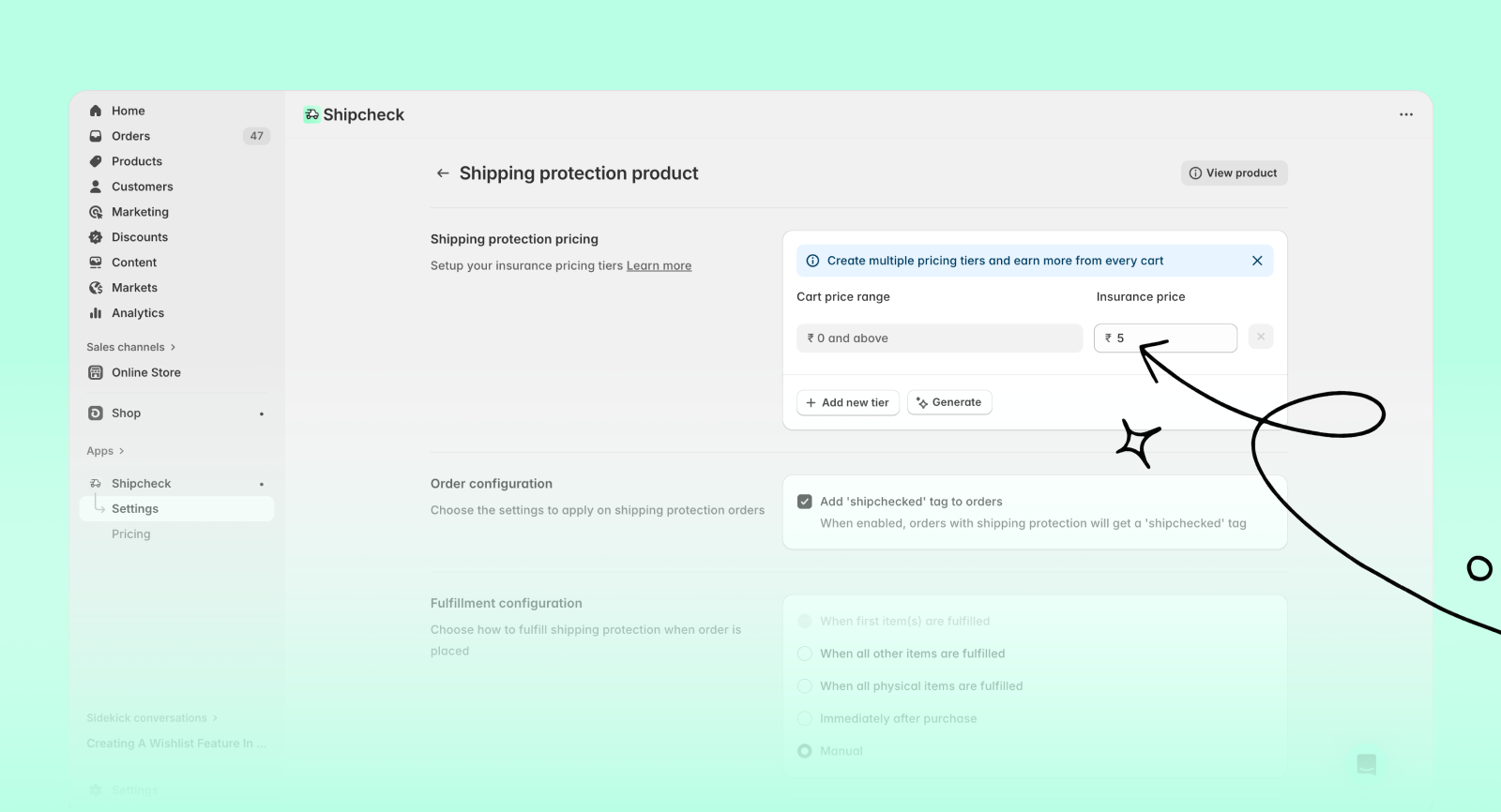
- Click Save to apply the changes
Tiered pricing
Tiered pricing means different prices for different cart values. It's helpful if you want customers with larger orders to pay slightly more for protection.
- Go to Settings → Shipping Protection Product
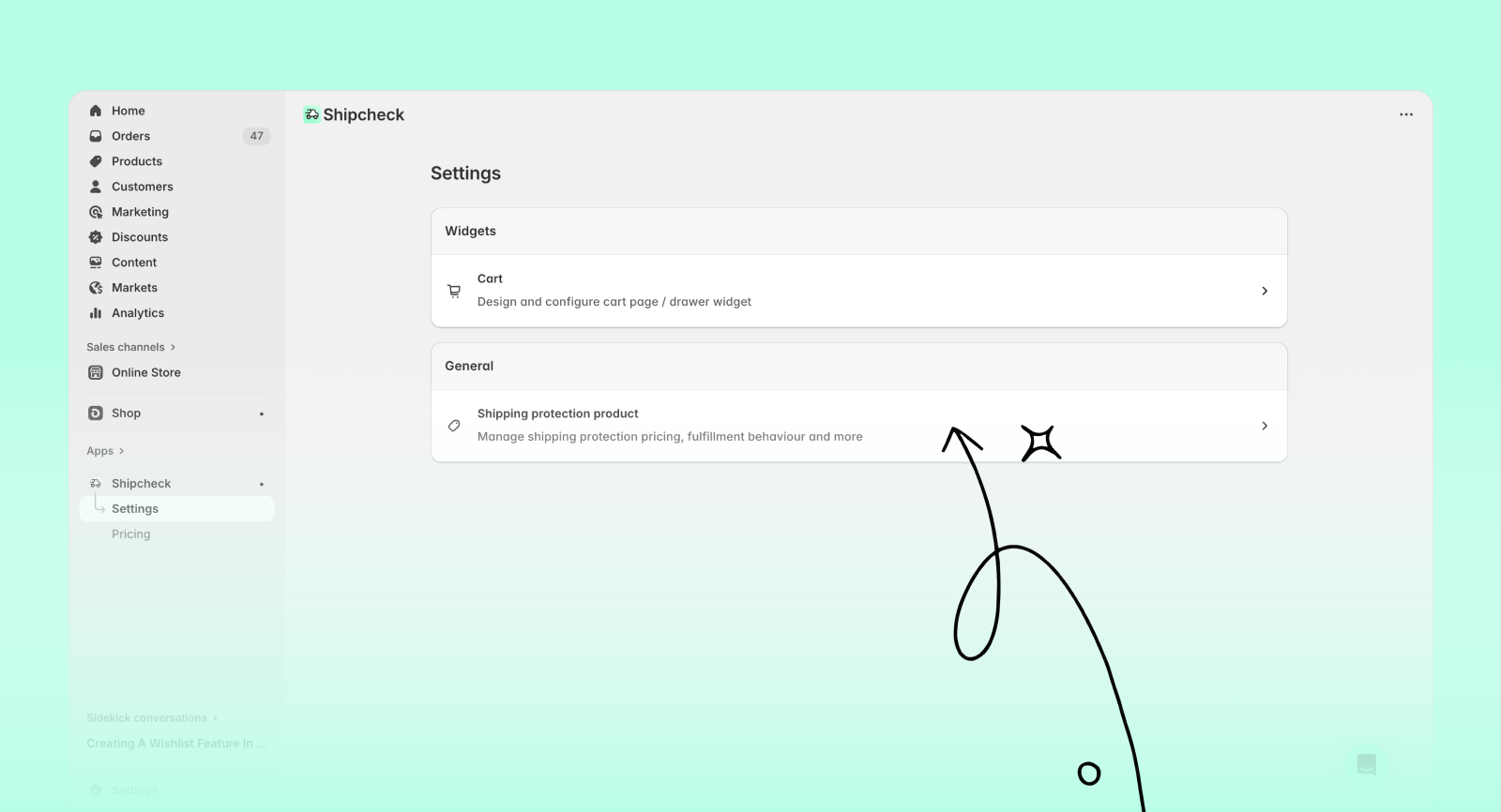
- Click Add pricing tier
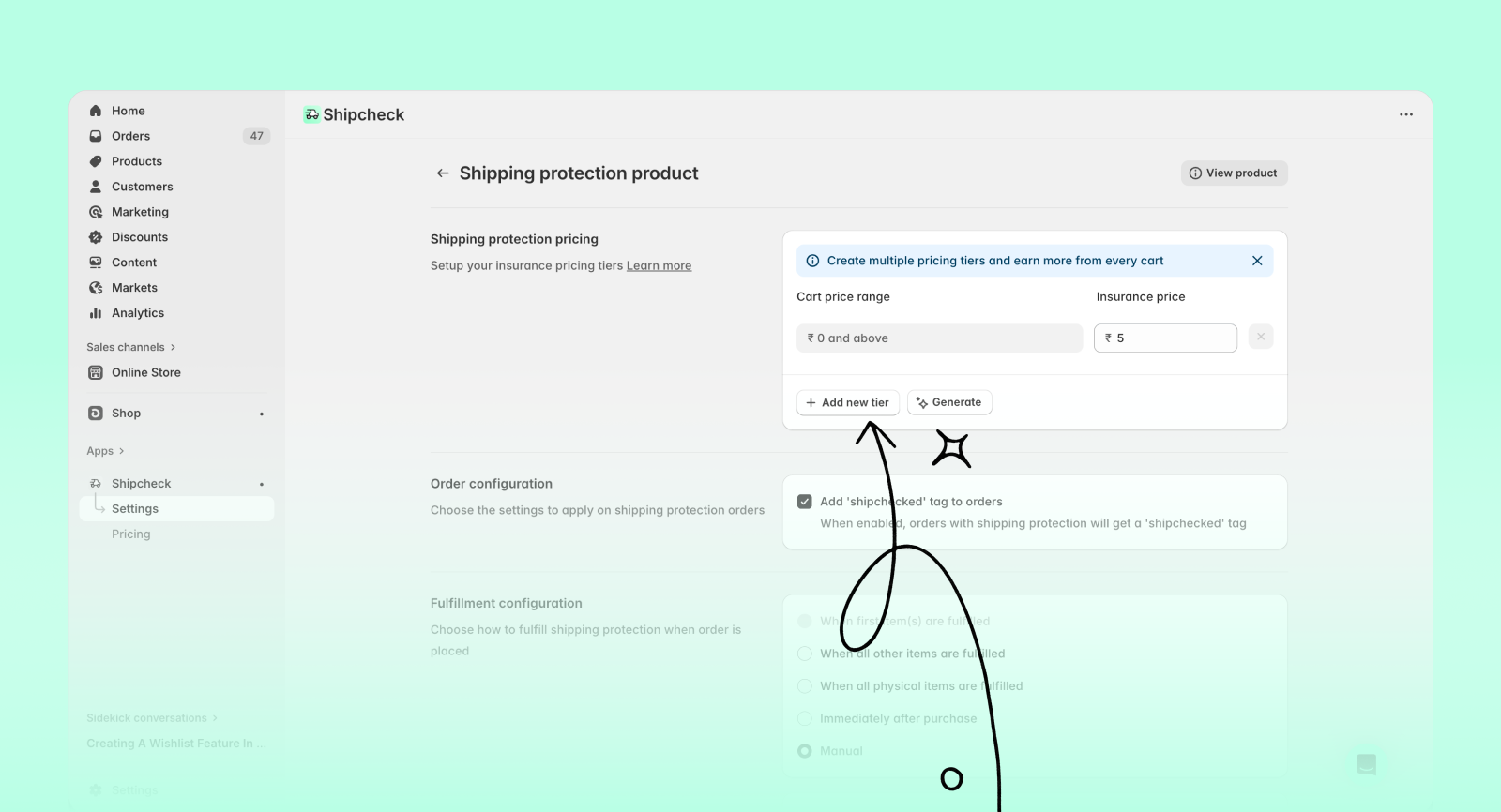
- Add the cart price range and price for that range
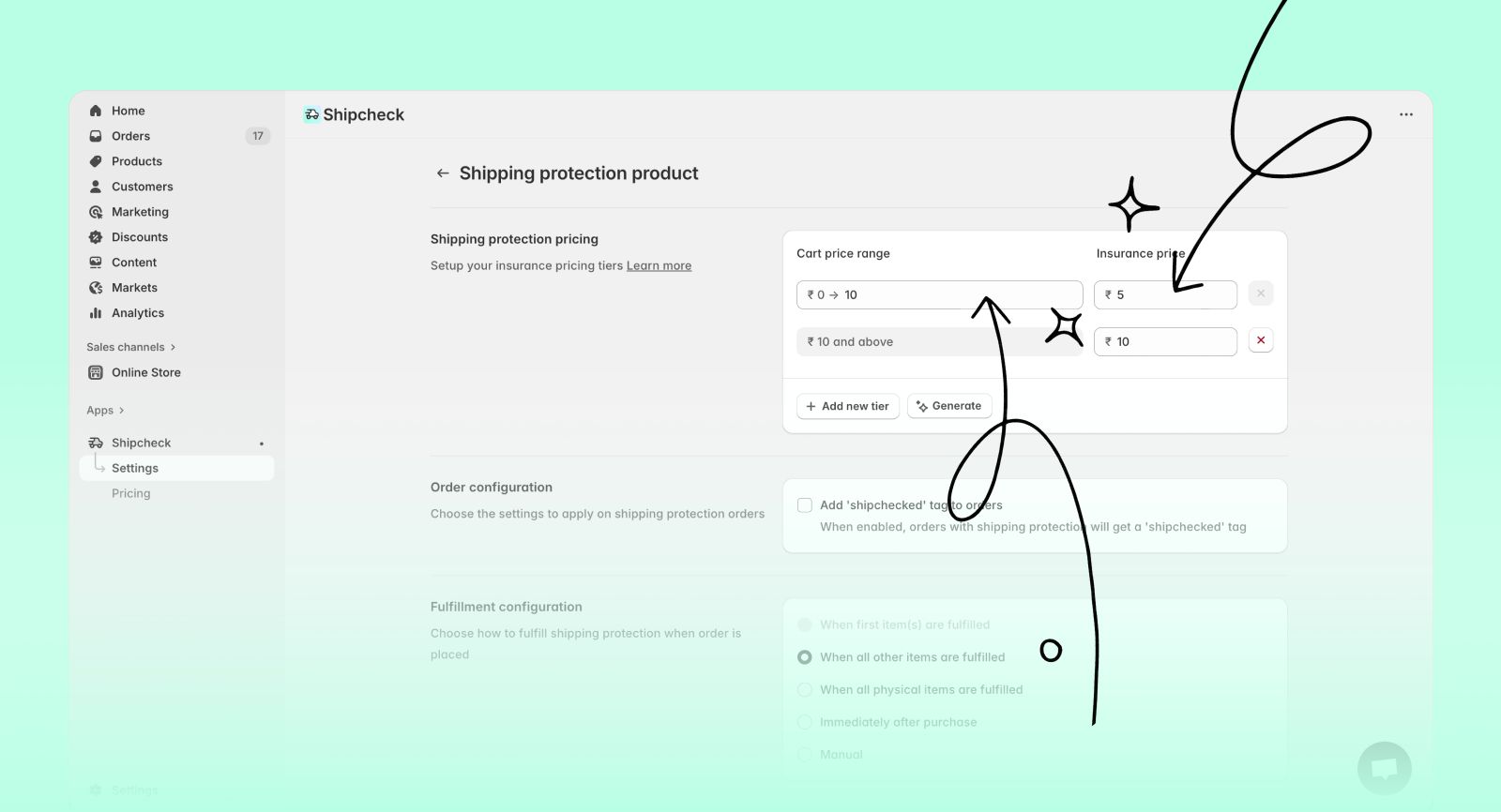
- Click Save to apply the changes
You can add up to 100 pricing tiers.
Generate tiers automatically
Don't want to add each tier manually? Use the Generate feature to create multiple tiers in seconds.
- Go to Settings → Shipping Protection Product
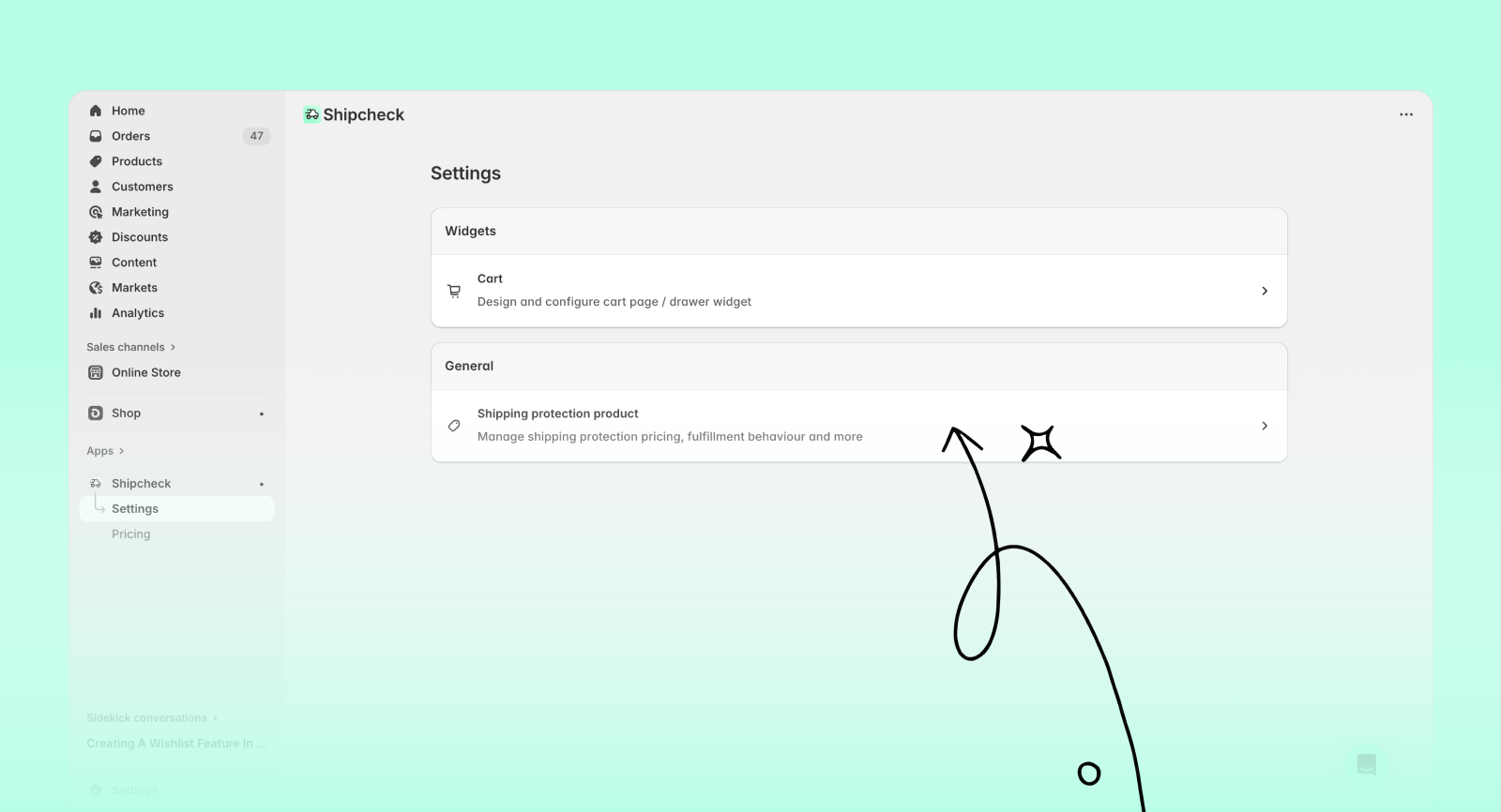
- Click Generate
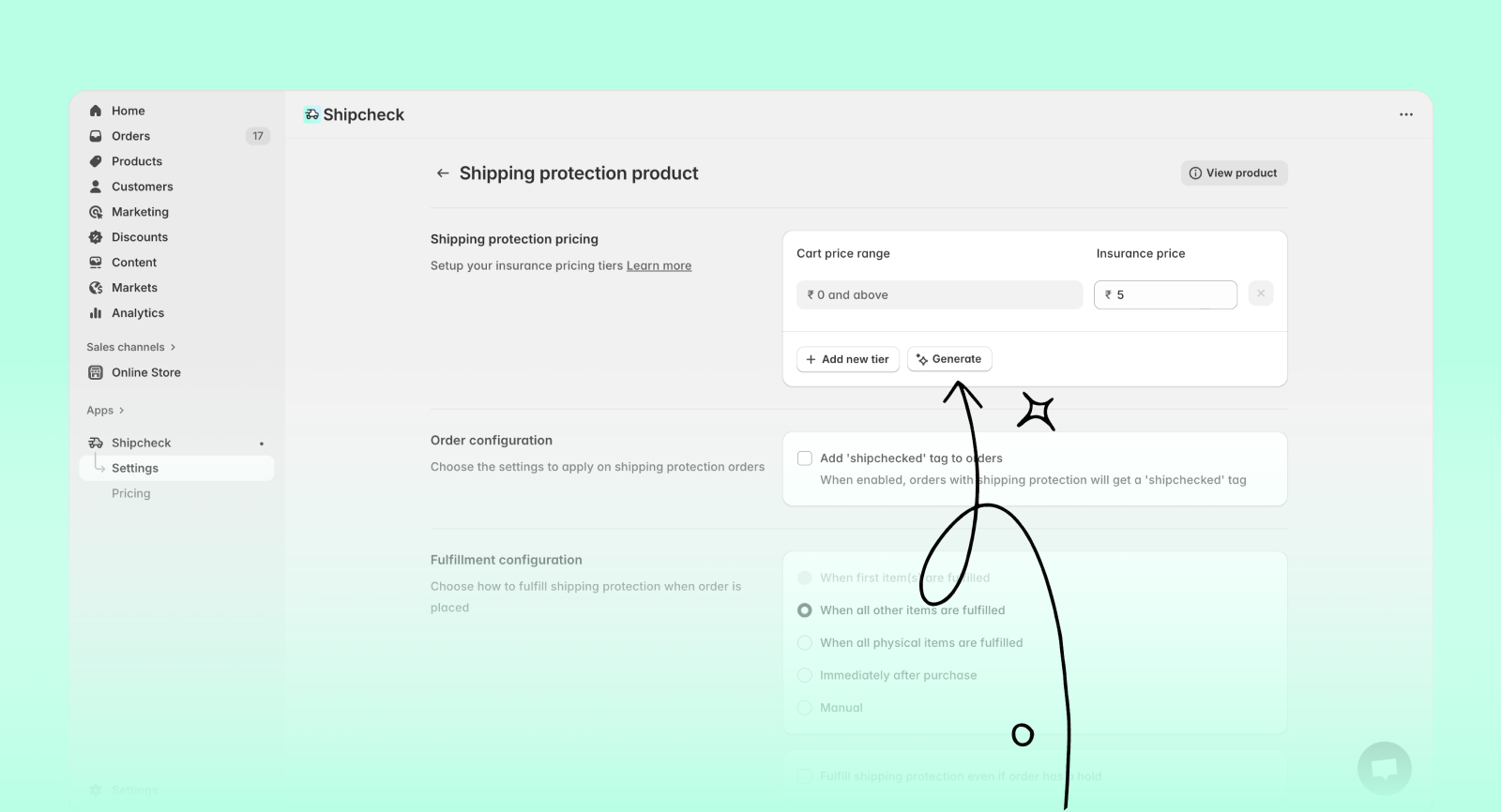
- Fill in the following:
- Starting cart price – Where the first tier starts (e.g. ₹0)
- Increase cart price by – How much to increase per tier (e.g. ₹100)
- Increase insurance price by – How much protection price increases per tier (e.g. ₹10)
- Number of tiers – Total tiers you want (e.g. 5)
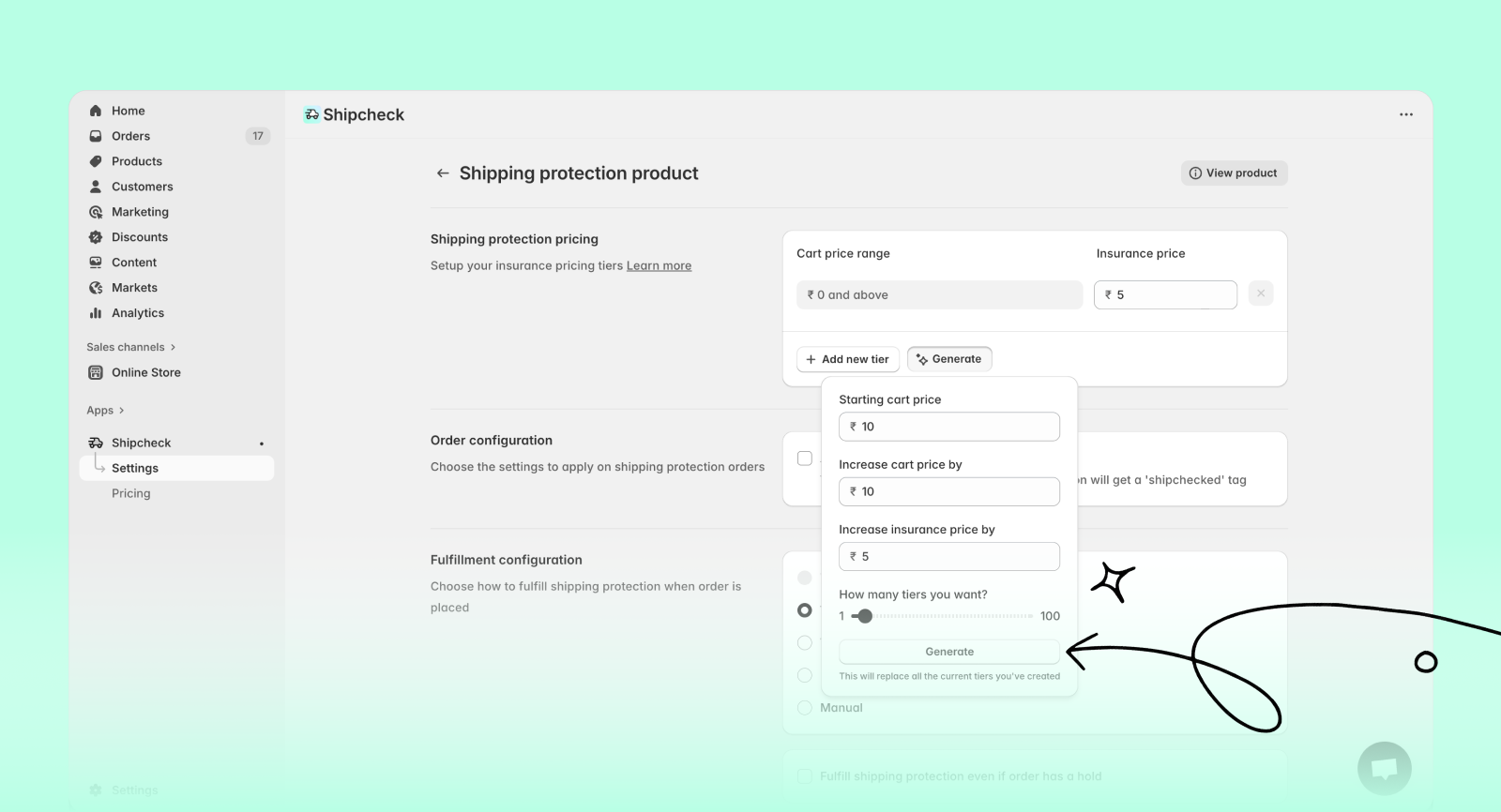
- Click Generate
- Review the generated tiers
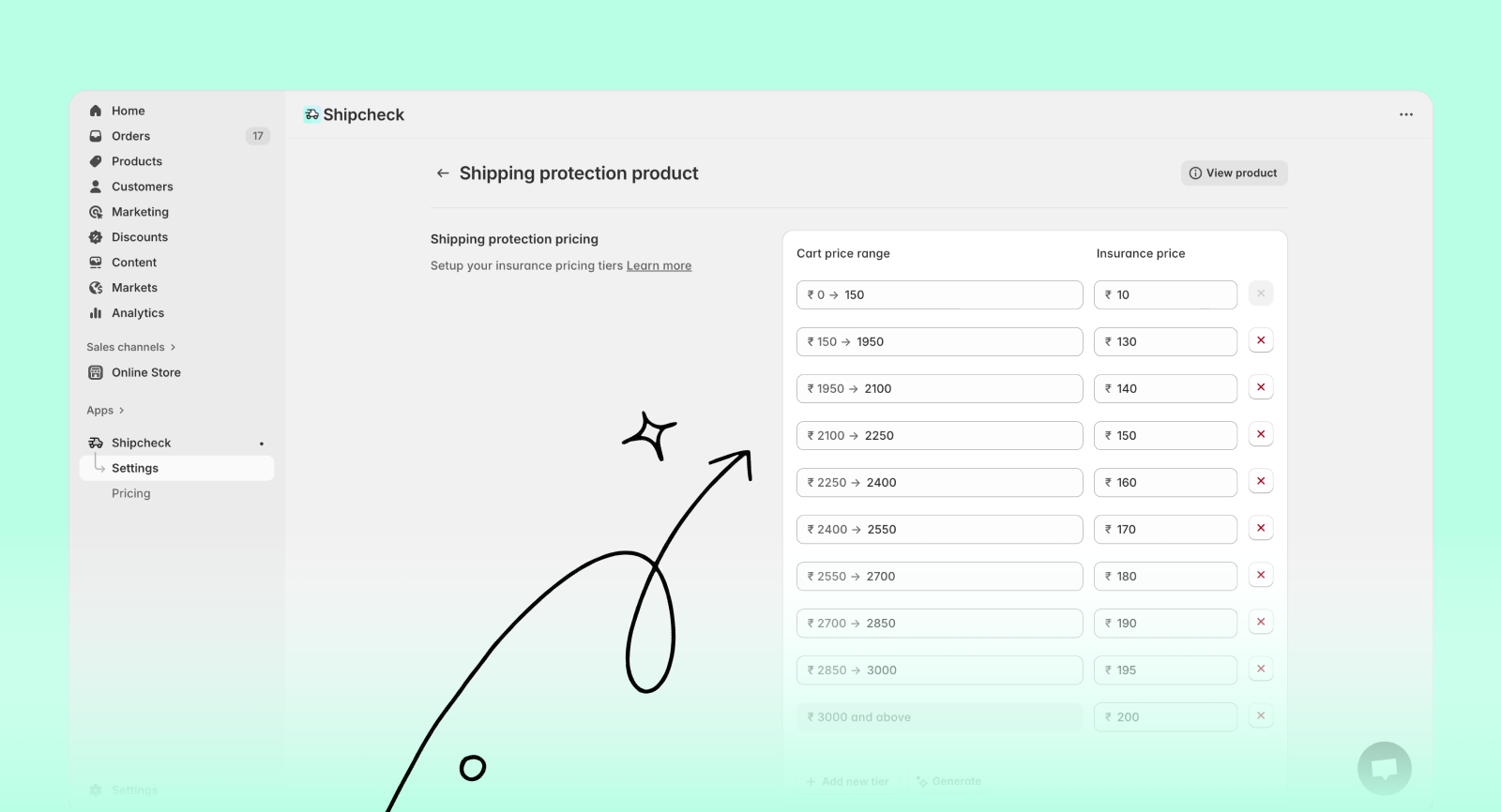
- Click Save to apply the changes