Enable widget
In this tutorial, we will set up an age verification popup on your Shopify store using the Agefence app. Additionally, we'll explore various customizations available for the Agefence popup.
1. Enable app embed
Once you install Agefence on your Shopify store, open Agefence from your Shopify store's admin dashboard and click on Enable app embed button.
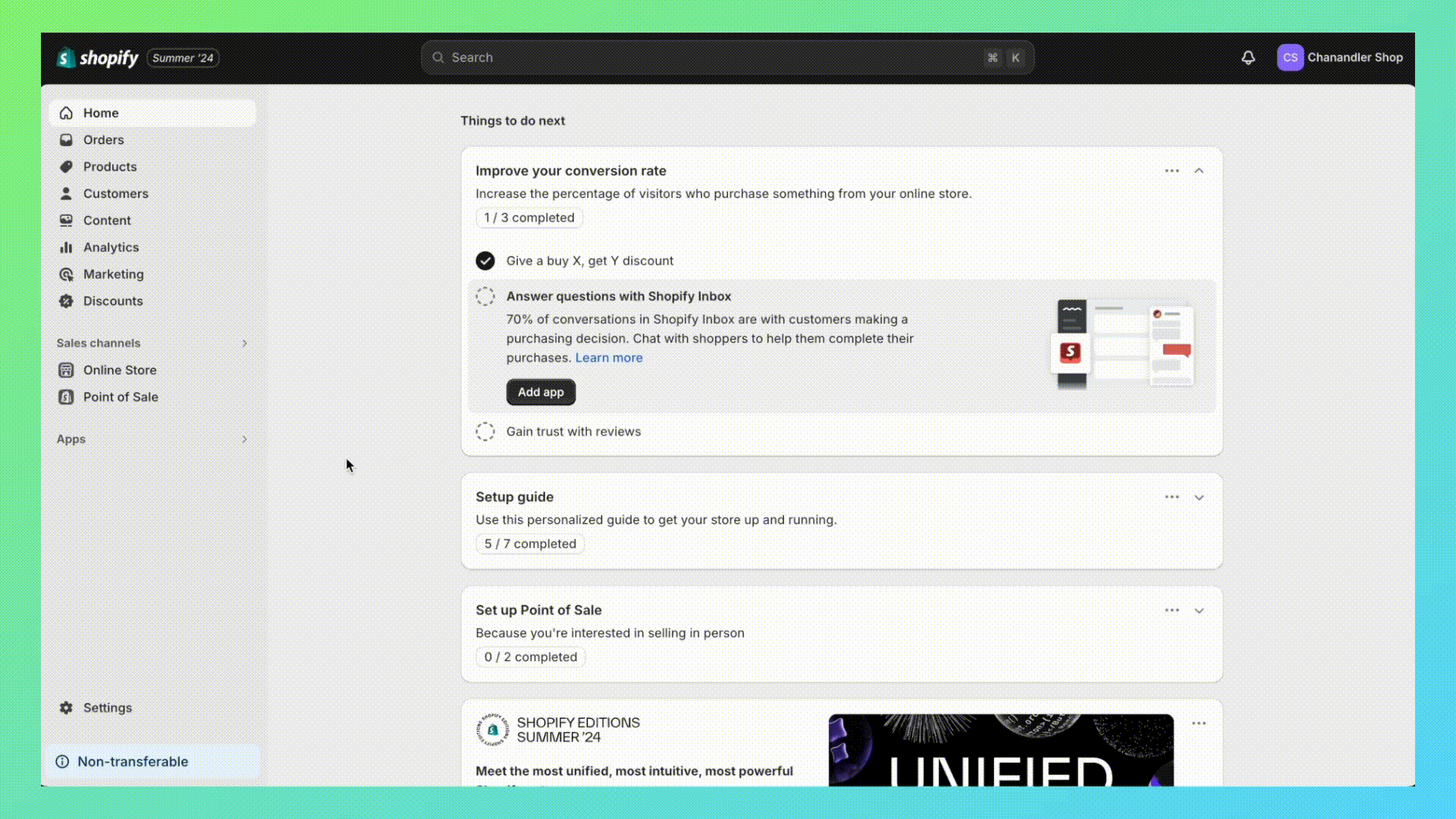
After enabling app embed click Save to publish the changes live on your shopify store
Where to go from here?
At this point you have successfully activate age verification popup on your store. if you want to know more about setting up age requirement for your shopify store, please proceed to next chapter.